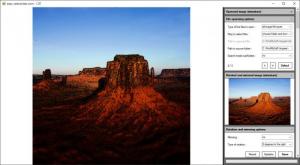Easy Cartoonizer
1.07
Size: 2.02 MB
Downloads: 1816
Platform: Windows All
Cartoon effects are always popular with people who want to make their photos more interesting. Making this effect is not too difficult, but people who have never touched an image editor before will still find it impossible. This is where Easy Cartoonizer comes in. It can transform ordinary photos in cartoons, without making you go through a complicated process. You only need to make a few tweaks and the application will do the rest.
Easy Cartoonizer is absolutely free, but you can make a donation if you want to. Downloading and installing the software is a simple operation, which shouldn't take more than a minute to complete, even on slower machines. It works on all modern Windows systems, so you won't encounter any compatibility issues.
The software's user interface consists of a large preview area and a series of adjustment options, located on the right side. All the options you need are placed in this column, so you won't have to navigate through any additional menus, on separate windows. From importing pictures to applying and tweaking a cartoon effect, everything can be done from the main interface.
You could just target a pictures folder and click a button to transform them into drawings, but you can also explore the available options to make other fine adjustments. The software lets you resize and rotate your pictures, modify their brightness, enhance their colors, and you can even decide to cartoonize the foreground and background separately. You can end up with a pencil sketch or a colored painting, based on your original photo.
With Easy Cartoonizer, you can turn your photos into drawings or cartoons at a moment's notice, with nothing more than a single click.
Pros
You can turn multiple photos into cartoons. The software places a wide range of adjustment options at your disposal. It can be installed quickly, and it doesn't use too many resources.
Cons
Importing pictures and previewing the effects is not very comfortable.
Easy Cartoonizer
1.07
Download
Easy Cartoonizer Awards

Easy Cartoonizer Editor’s Review Rating
Easy Cartoonizer has been reviewed by Frederick Barton on 11 Mar 2019. Based on the user interface, features and complexity, Findmysoft has rated Easy Cartoonizer 4 out of 5 stars, naming it Excellent